Nega Hack v8
Exceeds your expectations
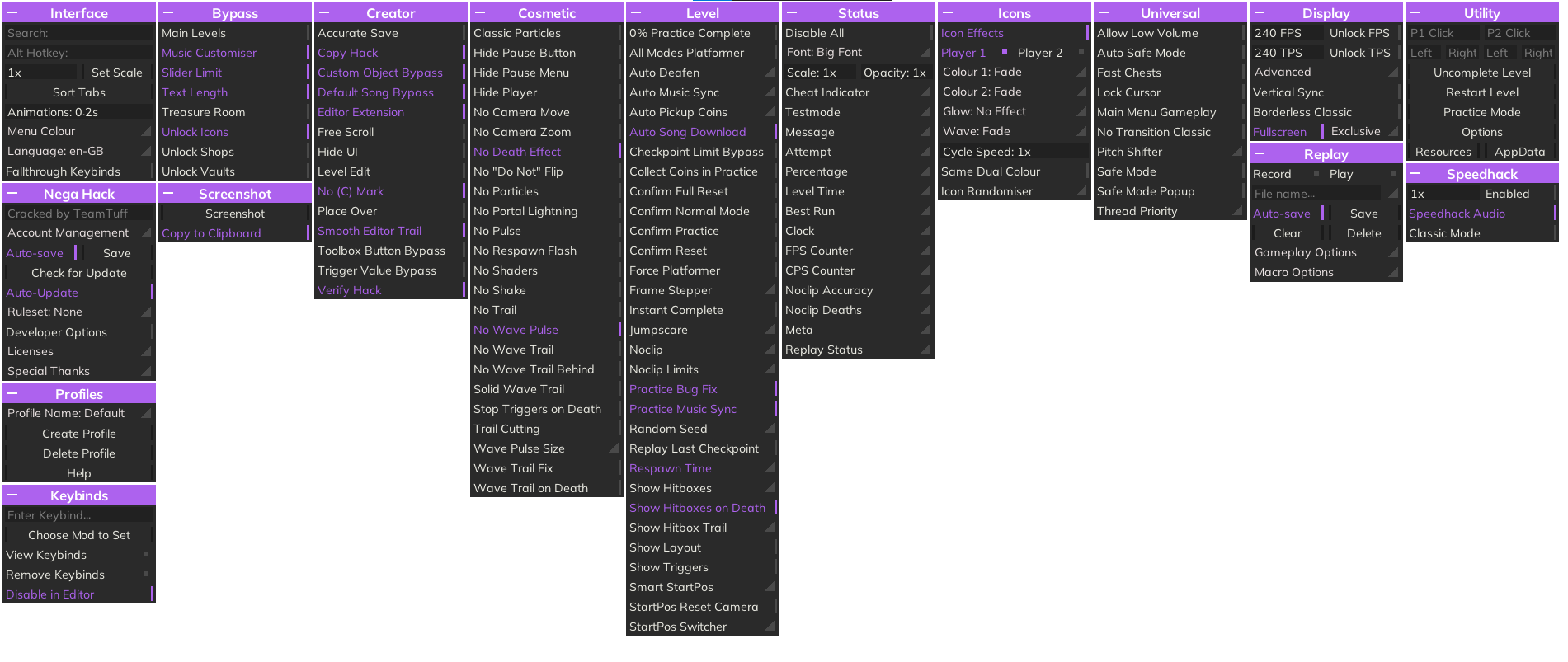
How to Install
Video Guide
Text Guide
Follow these steps to install Nega Hack using Geode:
- Install the Geode SDK from https://geode-sdk.org.
- Download the Geode mod file.
- Locate your game install folder:
- If you bought the game on Steam, open your library, right-click on Geometry Dash > Manage > Browse Local Files.
- If you have a cracked version, just find where
GeometryDash.exeis located.
- Open the
geodefolder, then go tomods. - Drag
teamtuff.negahack.geodeinto themodsfolder. - Start or restart the game.
- On the first launch, you will be asked to log in. You can ignore this and simply press the "Login" button.
- Congratulations! You just saved $5 by not buying Mega Hack.
FAQ
What is Nega Hack v8?
Nega Hack v8 is an utility mod for Geometry Dash that adds various features to the game.
Is Nega Hack v8 free?
Nega Hack v8 is free to use.
Can I use Nega Hack v8 on other platforms?
Nega Hack v8 is only available on Windows.
Is Nega Hack v8 safe to use?
I don't know. How about you try it?
Does Nega Hack v8 require an internet connection?
Nega Hack v8 requires an internet connection the first time you use it (on login).
What to do if Nega Hack v8 asks me to log in?
Leave all the fields empty and click 'Login'.